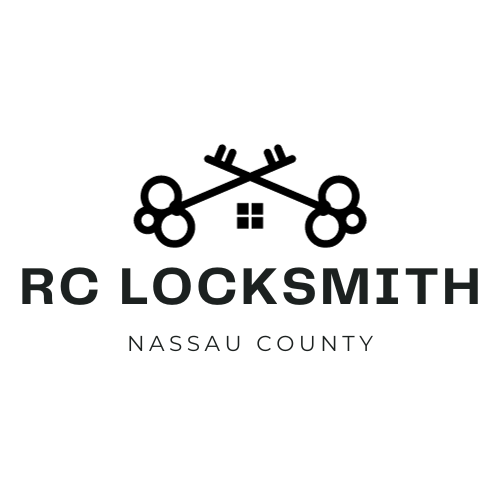Smart locks are the epitome of modern home security, offering both convenience and enhanced control to homeowners in Nassau County. These sophisticated devices not only allow for keyless entry but also integrate with smart home ecosystems to provide real-time alerts, access logs, and remote management capabilities. As convenient as smart locks are, they are not immune to technical difficulties. From connectivity issues to battery failures, troubleshooting these high-tech devices can be challenging. Residents of Nass County commonly face unique environmental factors such as coastal moisture and salt air, which can sometimes exacerbate issues with smart lock reliability and performance.
Despite their advanced technology, smart locks often require regular maintenance and occasional troubleshooting to keep them functioning optimally. Nassau County homeowners prize their smart security not only for the aforementioned peace of mind but also for the value it adds to their properties. Therefore, understanding the common problems and how to address them is paramount in avoiding disruptions to daily life and maintaining security. In the upcoming sections of this article, we’ll delve into key takeaways for effectively diagnosing and resolving the most prevalent smart lock issues experienced by locals. From signal interference to firmware updates, we’ll arm you with the knowledge needed to ensure your smart lock operates smoothly, keeping your home secure and your mind at ease.
Key Takeaways
1. Nassau County residents frequently encounter various challenges with smart locks, such as dead batteries, connectivity issues, forgotten access codes, and malfunctioning keypads, which can result in lockouts.
2. Regular maintenance and updating of smart lock software are vital to prevent malfunctions. Users should replace batteries periodically before they completely drain and ensure their smart devices are on the latest firmware to improve functionality and security.
3. For homeowners dealing with connectivity issues that hinder smart lock operation, it is essential to check the Wi-Fi signal strength near the lock and to ensure that the smart lock is within range of the home network to maintain a stable connection.
4. In cases where users have forgotten their access codes, smart lock systems in Nassau County often come equipped with alternative entry methods, such as backup keys or the ability to reset codes through verified owner accounts, which provide a solution without compromising security.
5. When faced with a malfunctioning keypad, it may be necessary to engage the services of a professional locksmith who specializes in smart lock technology. Such experts can offer on-site troubleshooting, repairs, or replacement services, ensuring continued convenience and enhanced security for smart lock owners in Nass County.
How to Solve Common Smart Lock Issues in Nassau County Homes?
Identifying Your Smart Lock Model and Manufacturer
Before proceeding with troubleshooting steps, it is crucial to identify the make and model of your smart lock. Nassau County residents may find that they have a variety of smart locks installed, ranging from Schlage, Yale, August, Kwikset, to less known brands. Knowing the precise model will provide more tailored steps for resolving issues and will also help when seeking help from customer service or local locksmiths.
Dealing with Connectivity Issues
Smart locks rely heavily on connectivity to function correctly. If your smart lock is having trouble connecting to your smartphone app or home automation system, several steps can be taken. Check whether your Wi-Fi network is operational and ensure your smart lock is within range. Occasionally, resetting your router or reconnecting your smart lock can resolve connectivity problems.
Battery Replacement and Power Issues
A common issue many Nassau County residents face with smart locks is related to power. As most smart locks operate on batteries, it is vital to check and replace them regularly. Additionally, some smart locks have power save modes that may affect performance – understanding how these settings work can help optimize lock function and battery life.
Mechanical and Alignment Problems
While smart locks are electronic devices, they are also subject to mechanical failures. Issues with the deadbolt not aligning correctly with the strike plate can prevent the lock from functioning smoothly. Checking for any debris or obstructions and ensuring your door hasn’t shifted due to changes in temperature or humidity can rectify this issue. Lubricating the lock mechanics can also help.
Performing Software Updates
Outdated software can cause smart locks to malfunction or become unresponsive. Make sure your smart lock’s firmware is up-to-date by checking the manufacturer’s website or the associated smartphone app for any available updates. This can also provide new features and enhanced security for your smart lock.
Resetting the Smart Lock
If troubleshooting efforts fail, performing a factory reset on your smart lock might be necessary. This process will erase all custom settings and require you to set up your lock as if it was new. It’s important to consult the user manual specific to your smart lock model for the correct reset procedure, as this can vary between manufacturers.
Seeking Professional Help
If you’ve run through all the basic troubleshooting tips and your smart lock is still not functioning as expected, it’s time to seek professional help. Nassau County has various locksmiths and smart home technicians who specialize in smart lock technology and can offer in-home assistance.
Frequently Asked Questions About Smart Locks
Addressing common FAQs can be a quick way to find solutions. Look into topics like ‘How to calibrate a smart lock?’, ‘What should I do if my smart lock keypad is unresponsive?’ or ‘Can I still use my smart lock if my phone is lost or stolen?’. The answers to these questions can lead to simple solutions without the need for extensive troubleshooting.
If I’m Experiencing Issues with My Smart Lock in Nassau County, What Should I Check First?
- Verify that your smart lock is correctly installed and that the door is properly aligned with the frame.
- Check the battery level and replace if necessary.
- Ensure that your smart lock has a strong and stable connection to your home’s Wi-Fi network.
- Make sure your smart lock’s firmware is up to date.
- Consult the user guide to troubleshoot specific error codes or lights that may be displayed on the lock.
- Attempt to reset your smart lock to factory settings if all other steps fail.
- Contact a local Nassau County locksmith or smart home technician for professional assistance.
Why is my smart lock not recognizing my access code?
If your smart lock isn’t recognizing your access code, it could be due to a few reasons such as dead batteries, input errors, or a need for a system reset. Also, make sure that the access code hasn’t been changed or expired. Check the user manual for steps on how to troubleshoot this issue for your specific smart lock model.
Can smart locks be hacked, and how can I secure mine in Nassau County?
While smart locks use advanced technology, like any connected device, they can be susceptible to hacking. To secure your smart lock, use strong, unique passwords for any associated accounts, enable two-factor authentication if available, and regularly update your lock’s software. Additionally, purchase locks from reputable brands with robust security measures.
How do I reset my smart lock if it malfunctions?
If your smart lock malfunctions, a reset may be necessary. Typically, there is a physical reset button on the lock or a sequence of actions that you can perform. Check the user’s manual for specifics, as procedures vary by brand. Make sure to back up any data if possible before resetting.
What should I do if my smart lock’s battery dies?
Generally, smart locks will alert you when batteries are low, but if the battery dies, you can still access your home using a physical key (if your lock model provides one). To replace the batteries, open the battery compartment on the lock (usually on the interior side), and insert new batteries according to the manufacturer’s instructions.
Are smart locks weather-resistant for Nassau County’s climate?
Most smart locks are designed to withstand various weather conditions, including moderate Nassau County weather. However, it is essential to check the smart lock’s specifications for temperature and humidity tolerance. Choose a lock rated for both indoor and outdoor conditions to ensure durability.
Can I integrate my smart lock with a home automation system?
Many smart locks are compatible with home automation systems such as Google Home, Apple HomeKit, Amazon Alexa, or SmartThings. Check your smart lock’s compatibility through the manufacturer’s information and ensure that your home automation system supports the same connection protocols like Z-Wave, Zigbee, or Wi-Fi.
What maintenance does my smart lock require?
To maintain your smart lock, regularly check for firmware updates, clean the touchpad and hardware with a dry cloth to prevent debris buildup, and replace the batteries as advised by the manufacturer. It’s also beneficial to inspect the alignment of your door and lock periodically, as changes could affect lock function.
Why won’t my smart lock connect to Wi-Fi?
If your smart lock is having trouble connecting to Wi-Fi, ensure that your router is working correctly and that the lock is within the router’s range. Check for interference from other devices and confirm that the smart lock’s software is up to date. If the issue persists, restart your lock and router, then try reconnecting.
How do I share access to my smart lock with family in Nassau County?
Sharing access with family can usually be done by creating guest codes or sending virtual keys through the smart lock’s app. Ensure that everyone downloads the necessary app and follows the manufacturer’s instructions for sharing and managing permissions safely and securely.
What do I do if the smart lock is making noises or seems stuck?
Noises or a stuck mechanism might indicate a mechanical issue within the lock or an obstruction. First, verify that there’s nothing obstructing the lock’s bolt or latch. If the lock is clear, consult the user manual for troubleshooting tips, as some issues might require recalibration or professional assistance.
Final Thoughts
Smart lock troubleshooting in Nassau County encompasses a wide range of potential issues, from connectivity problems to physical malfunctions. While smart lock technology has revolutionized home security and offered unparalleled convenience, they’re not without their challenges. Regular maintenance, prompt updates, and diligent security practices are critical for optimal operation and longevity of your device. As smart home devices continue to evolve, staying informed on the latest advancements and being proactive in troubleshooting can ensure that your Nassau County home stays secure and accessible.
Remember that while many issues can be addressed by homeowners, some situations may require professional assistance. Working with Nassau County locksmiths or smart home experts who specialize in your brand of smart lock can save time and prevent further complications. By understanding your device, you can embrace the convenience of smart locks while maintaining a high level of home security and peace of mind.